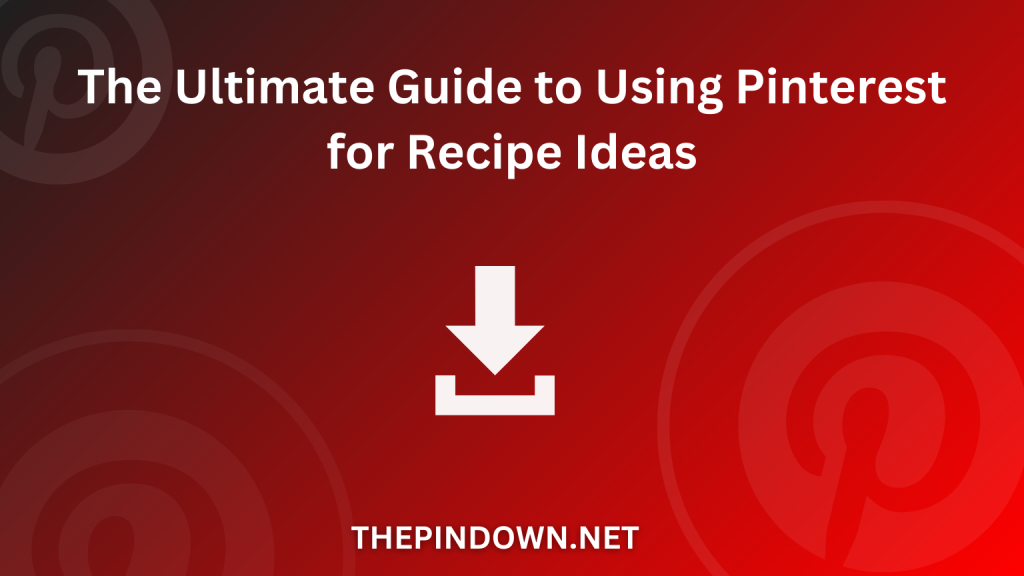Pinterest is a fantastic platform for discovering new recipes and culinary inspiration. By downloading and organizing these recipes, you can create a personalized digital cookbook. Here’s how to use Pinterest for recipe ideas effectively with Thepindown.
Why Use Pinterest for Recipes?
- Wide Variety: Access recipes from all over the world.
- Visual Appeal: Find visually appealing recipes that inspire cooking.
- Organized Collection: Save and categorize recipes for easy access.
Steps to Download Recipes from Pinterest
- Find Delicious Recipes
- Search for recipes using specific ingredients or cuisine types.
- Browse boards dedicated to recipes and cooking.
- Copy the Recipe URL
- Copy the URL of the pin that contains the recipe.
- Visit Thepindown
- Go to Thepindown and paste the URL into the search bar.
- Download the recipe image or video to your device.
Organizing Your Recipes
- Create Digital Recipe Cards
- Use tools like Microsoft Word or Google Docs to create digital recipe cards with your downloaded content.
- Categorize by Meal Type
- Organize recipes by meal type (e.g., breakfast, lunch, dinner, desserts).
- Use Tags and Notes
- Tag your recipes with keywords and add notes for variations or tips.
Tips for Using Recipe Inspiration
- Meal Planning
- Use your downloaded recipes to plan meals for the week.
- Create a shopping list based on the ingredients needed.
- Try New Cuisines
- Explore recipes from different cultures to diversify your cooking.
- Share with Family and Friends
- Share your favorite recipes with loved ones via email or social media.
Using Pinterest for recipe ideas can transform your cooking experience. By downloading and organizing recipes with Thepindown, you can create a personalized digital cookbook. Follow these steps and tips to make the most out of Pinterest for your culinary adventures. Happy cooking!