PINTEREST IMAGE DOWNLOADER
Download Pinterest Pictures, without Watermark
Your pin is ready for download
ThePindown.net
We are working on URL…
Don’t close this page.
Disclaimer — Thepindown does not host any pireated or copyright content on its server, and this Tool is Not associated with Pinterest in any ways.
HOW TO USE THEPINDOWN IMAGE DOWNLOADER?
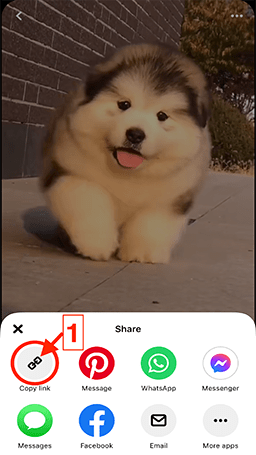
Copy Video URL
Copy the URL of the Pinterest video you wish to save.
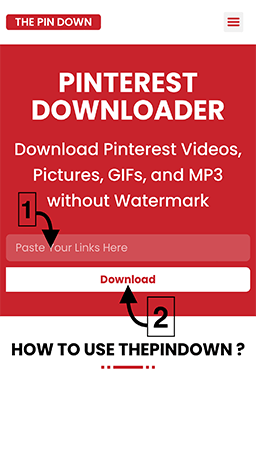
Paste The Links
Copy the URL of the Pinterest video you want to download and paste it into the designated field, then click on the “Download” button.

Download Video
Simply click the “Download” button to start your download.
PINTEREST IMAGE DOWNLOADER
In the fast-paced world of digital inspiration, Pinterest stands as an unrivaled platform for discovering captivating images that fuel creativity and spark innovative ideas. Whether you’re an artist, designer, marketer, or simply an enthusiast, the allure of Pinterest’s visually stunning content is undeniable. However, the struggle to save and utilize these images effectively has often left users wanting more. This is where our Pinterest Image Downloader comes to the rescue, offering a seamless solution to effortlessly capture and store high-quality images directly to your device.
Unveiling the Power of Pinterest Downloader
Imagine stumbling upon a mesmerizing mood board or an exquisite infographic that perfectly complements your project. With our Pinterest Image Downloader, that moment of awe is just the beginning. Our user-friendly tool empowers you to download these inspiring images with a simple click, allowing you to curate your personal collection for brainstorming, reference, and even sharing.
How to Use the Pinterest Image Downloader
Our Pinterest Image Downloader isn’t just a tool; it’s a catalyst for creativity. Whether you’re compiling inspiration for a design project, creating social media graphics, or seeking references for your next masterpiece, this downloader simplifies the process and elevates your creative journey.
-
Navigate to the Tool: Start by visiting our website at https://thepindown.net/pinterest-image-downloader/. This is where you’ll find the user-friendly Pinterest Image Downloader tool.
-
Enter the URL: On Pinterest, locate the image you wish to download. Copy the URL of the specific image you’re interested in. Paste this URL into the designated field on our Pinterest Image Downloader tool.
-
Initiate Download: Once the URL is pasted, click on the “Download” button. The tool will process the URL and retrieve the image for you.
-
Save the Image: After processing, the tool will present you with the image you selected. Right-click on the image and choose the “Save Image As” option to save it to your preferred location on your device.
Benefits of Using the Pinterest Image Downloader
Effortless Downloading: Say goodbye to the arduous process of taking screenshots or right-clicking to save images. Our Pinterest Image Downloader streamlines the process, enabling you to grab your desired images quickly and easily.
High-Quality Preservation: We understand the importance of retaining image quality. Our downloader ensures that the images you save remain crisp, vibrant, and ready to enhance your projects.
Categorized Organization: Creativity thrives in an organized environment. Our tool allows you to categorize your downloaded images, making it a breeze to locate the perfect visuals when inspiration strikes.
- Inspiration On-the-Go: With this tool, you can collect visual inspiration from Pinterest and have it readily accessible offline. Whether you’re working on a design project or seeking creative ideas, your saved images are always within reach.