PINTEREST GIFs DOWNLOADER
The Pinterest GIF Downloader preserves the original quality
HOW TO USE PINTEREST GIFs DOWNLOADER?

Copy Video URL
Copy the URL of the Pinterest video you wish to save.
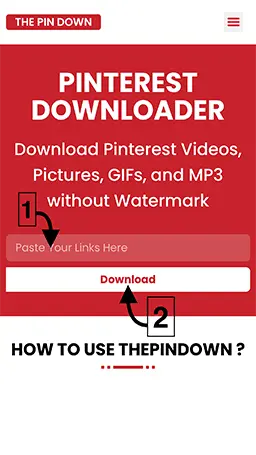
Paste The Links
Copy the URL of the Pinterest video you want to download and paste it into the designated field, then click on the “Download” button.

Download Video
Simply click the “Download” button to start your download.
PINTEREST GIFs DOWNLOADER
In the realm of creative expression, GIFs have emerged as a dynamic and captivating form of communication. Pinterest, a treasure trove of visual inspiration, hosts a plethora of these animated gems. If you’re on the hunt for a seamless way to save and share these GIFs, look no further. Welcome to our Pinterest GIF Downloader—a tool designed to empower you to harness the magic of GIFs effortlessly. In this article, we’ll walk you through the process of using our Pinterest GIF Downloader to enrich your creative journey.
Understanding the Pinterest GIF Downloader
Our Pinterest GIF Downloader is your gateway to capturing and enjoying the animated wonderland that Pinterest offers. This specialized tool enables you to download GIFs directly to your device, enabling you to share them across various platforms, incorporate them into your designs, or simply revel in their captivating motion.
How to Use the Pinterest GIF Downloader
- Visit Our Website: Begin by navigating to our website at https://thepindown.net/pinterest-gif-downloader-online/Here, you'll find our user-friendly Pinterest GIF Downloader tool.
- Retrieve the GIF URL: On Pinterest, locate the GIF that has caught your eye. Copy the URL of the GIF by right-clicking on it and selecting the "Copy image address" option.
- Paste and Download: Back on our Pinterest GIF Downloader tool, paste the copied URL into the designated field. Click on the "Download" button to initiate the download process.
- Save the GIF: Once the tool has processed the URL, the GIF will be presented to you. Right-click on the GIF and choose the "Save Image As" option to save it to your desired location on your device.
Advantages of Our Pinterest GIF Downloader
- Seamless Access to Inspiration: GIFs are a unique form of artistic expression, and our tool ensures you can quickly access and save these animations for your projects or personal enjoyment.
- Quality Retention: The Pinterest GIF Downloader preserves the original quality of the GIF, allowing you to showcase the animations as they were intended.
- Versatility in Creation: Whether you're a designer, a content creator, or an enthusiast, the GIFs you collect can be seamlessly integrated into various projects, adding a dynamic touch to your creations.
GIFs hold the power to evoke emotions, convey messages, and add a touch of magic to your creative ventures. Our Pinterest GIF Downloader is your bridge to this enchanting world of animation, offering a convenient way to save, share, and incorporate GIFs from Pinterest into your projects. With a simple process and impressive results, you can elevate your visual storytelling to new heights. Experience the wonder of GIFs with our Pinterest GIF Downloader at https://thepindown.net/pinterest-gif-downloader-online/. Unlock a realm of animated creativity today!