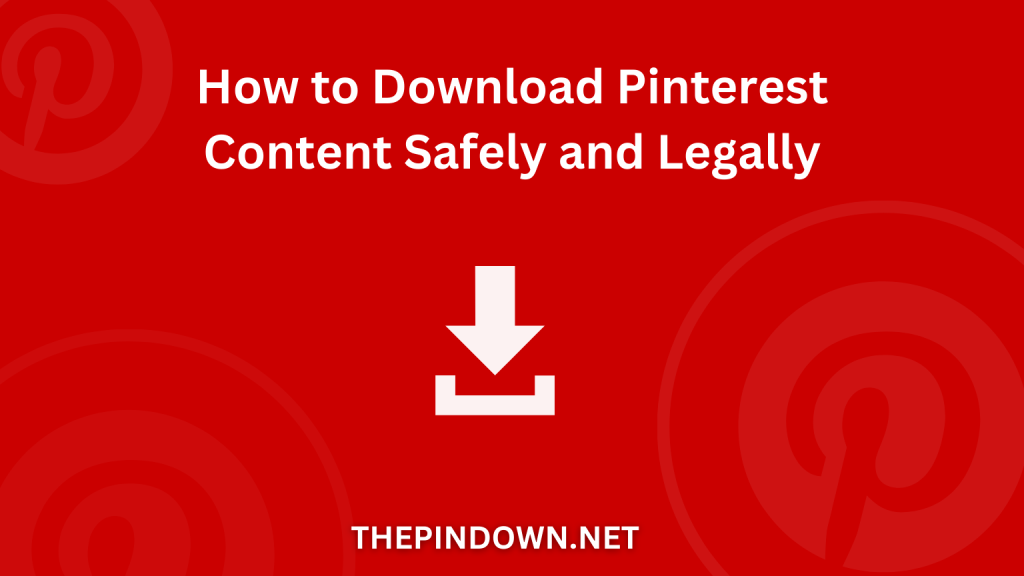Pinterest is a popular platform for discovering and sharing creative content. While it’s easy to pin and save items on the platform, downloading them to your device can be a bit more challenging. In this article, we will discuss how to download Pinterest content safely and legally using Thepindown.
Understanding the Legal Aspects
- Personal Use vs. Commercial Use
- Personal Use: Downloading content for personal enjoyment, such as wallpapers or inspiration, is usually acceptable.
- Commercial Use: Using downloaded content for commercial purposes requires proper permissions from the content owner.
- Copyright and Licensing
- Always check if the content is copyrighted or has specific licensing requirements. Some content may be free to use, while others may require attribution or permission from the creator.
- Respect Content Creators
- Give credit to the original creators when sharing downloaded content online. This not only respects their work but also follows legal guidelines.
Safe Downloading Practices
- Use Reliable Tools
- Use reputable tools like Thepindown to download content. Avoid unknown or suspicious websites that might pose security risks.
- Avoid Malware
- Ensure your device has up-to-date antivirus software to protect against malware that might come from downloading files from untrusted sources.
- Check File Formats
- Download content in safe and common file formats like JPG, PNG, MP4, and GIF to avoid compatibility issues and potential security threats.
How to Use Thepindown Safely
- Visit Thepindown Website
- Go to Thepindown.
- Copy the Pinterest URL
- Find the content you want to download on Pinterest and copy its URL.
- Paste the URL on Thepindown
- Paste the copied URL into the search bar on Thepindown.
- Select the Format and Quality
- Choose the desired format and quality for the download.
- Download the Content
- Click the download button to save the content to your device.
Best Practices for Using Downloaded Content
- Personal Enjoyment
- Use downloaded content for personal use such as creating a digital inspiration board, using images as wallpapers, or offline viewing.
- Attribution
- If you share downloaded content online, always provide proper attribution to the original creator. This includes mentioning their name or linking back to their profile or original post.
- Educational Use
- Download content for educational purposes, such as using images and videos in presentations or reports, while giving credit to the sources.
Downloading Pinterest content can be done safely and legally with the right tools and practices. By using Thepindown, you can easily save your favorite images, videos, and GIFs while respecting the rights of content creators. Follow these guidelines to enjoy your downloaded content without any legal issues.