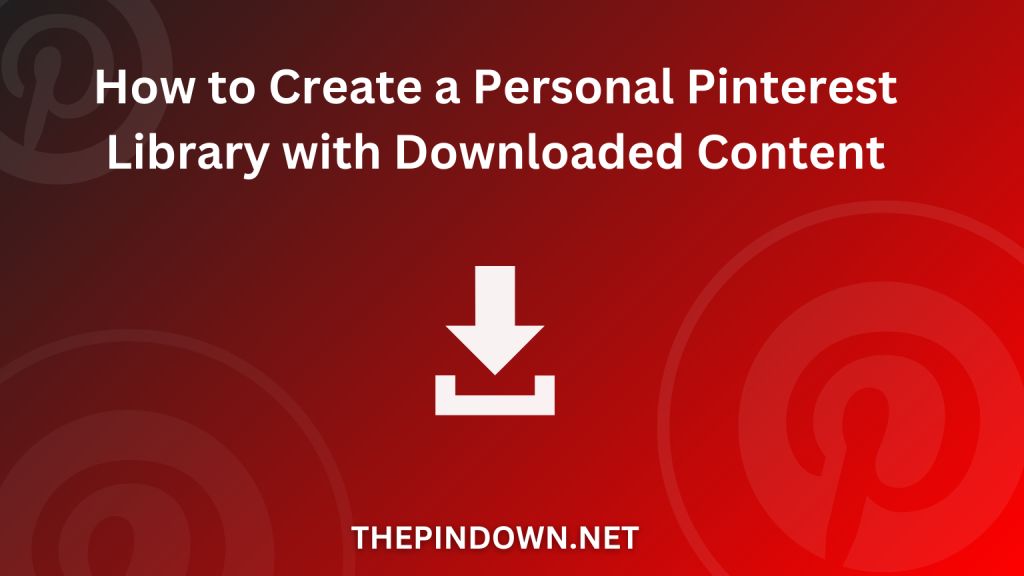Pinterest is an incredible platform for finding and saving ideas across a wide range of topics. By downloading your favorite Pinterest content, you can create a personal library that’s always accessible, even offline. Here’s how to create a personal Pinterest library with downloaded content using Thepindown.
Why Create a Personal Pinterest Library?
- Offline Access: View your favorite pins, videos, GIFs, and images without needing an internet connection.
- Organization: Keep your inspirations neatly categorized and easy to find.
- Creativity Boost: Use downloaded content to inspire your projects, presentations, and personal collections.
Steps to Download Content from Pinterest
- Find and Select Your Pins
- Browse Pinterest to find the images, videos, and GIFs that inspire you.
- Click on the pin to open it in full size and copy the URL from the browser’s address bar.
- Visit Thepindown
- Open Thepindown in your browser.
- Paste the copied URL into the search bar and click the download button.
- Download the Content
- Save the image, video, or GIF to your device.
Organizing Your Downloaded Content
- Create Folders
- Set up folders on your computer or device to categorize your downloads by themes, projects, or categories (e.g., home decor, fashion, recipes).
- Rename Files
- Use descriptive names for each file to make them easy to identify later.
- Use Digital Tools
- Utilize digital organization tools like Evernote, OneNote, or Google Drive to store and manage your files.
- Tagging
- Add tags to your files with keywords related to their content to make searching easier.
Tips for an Efficient Pinterest Library
- High-Quality Downloads
- Ensure you download high-quality images and videos for the best visual experience.
- Regular Updates
- Keep your library fresh by regularly adding new content and updating your folders.
- Create Mood Boards
- Use tools like Canva or Adobe Spark to create digital mood boards with your downloaded content.
- Backup Your Library
- Regularly back up your collection to cloud storage or an external drive to prevent data loss.
Creative Uses for Your Pinterest Library
- Inspiration for Projects
- Use your library as a source of inspiration for personal and professional projects.
- Content Creation
- Enhance your social media posts, blog articles, and presentations with curated content from your library.
- DIY Guides
- Create DIY guides and tutorials based on the ideas and content you’ve downloaded.
Creating a personal Pinterest library with downloaded content is easy and beneficial for organizing your inspirations and ideas. By using Thepindown, you can download, organize, and utilize your favorite Pinterest content effectively. Follow these steps and tips to build a comprehensive and creative library that you can access anytime. Happy downloading!