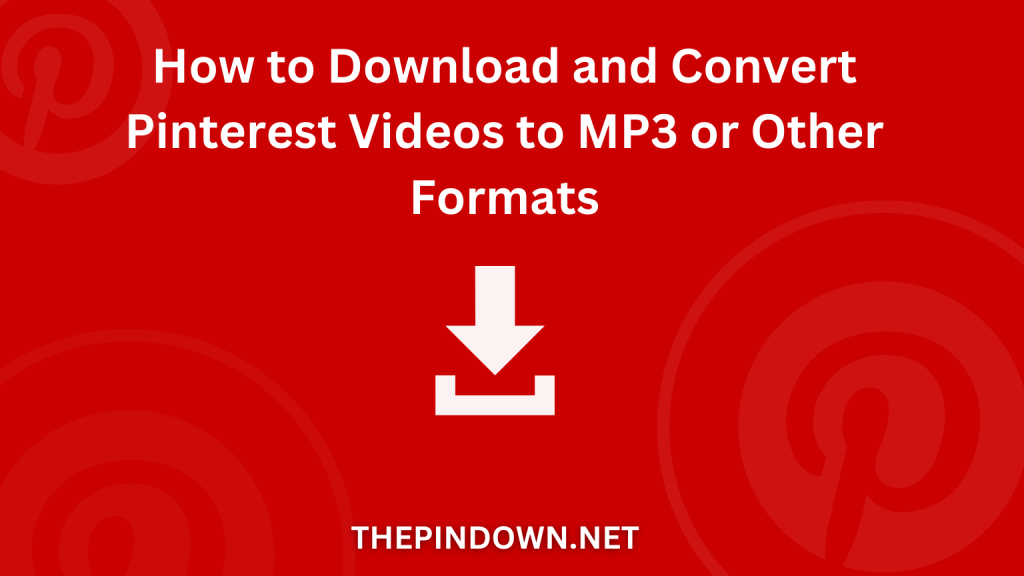Pinterest is a great source of inspiring videos, but sometimes you may need to convert these videos to different formats for compatibility with various devices or software. This guide will show you how to convert Pinterest videos to different formats using Thepindown and other tools.
Why Convert Pinterest Videos?
- Device Compatibility: Ensure videos play on all your devices.
- Editing Needs: Convert to a format supported by your video editing software.
- Storage Efficiency: Compress videos to save storage space.
Tools for Converting Pinterest Videos
- Thepindown
Website: Thepindown
Features:
- Downloads videos from Pinterest.
- Supports high-quality downloads.
How to Use:
- Download the video from Pinterest using Thepindown.
- Use a video converter tool to change the format.
- HandBrake
Website: HandBrake
Features:
- Free, open-source video converter.
- Supports various formats like MP4, MKV, and more.
How to Use:
- Download and install HandBrake.
- Open the downloaded Pinterest video in HandBrake.
- Select the desired output format and settings.
- Click “Start Encode” to convert the video.
- Any Video Converter
Website: Any Video Converter
Features:
- Supports a wide range of formats.
- Easy-to-use interface.
How to Use:
- Download and install Any Video Converter.
- Import the downloaded Pinterest video.
- Choose the output format from the dropdown menu.
- Click “Convert Now” to start the conversion.
- Online Video Converter
Website: Online Video Converter
Features:
- No software installation required.
- Supports multiple formats.
How to Use:
- Visit the Online Video Converter website.
- Upload the downloaded Pinterest video.
- Select the desired output format.
- Click “Start” to convert and download the video.
Popular Formats and Their Uses
- MP4: Widely supported on most devices and platforms.
- MKV: Supports high-quality video and multiple audio tracks.
- AVI: Compatible with older devices and software.
- MOV: Preferred for Apple devices and editing software.
- WMV: Suitable for Windows-based applications.
Tips for Efficient Conversion
- Choose the Right Format
- Select a format that matches your device or software requirements.
- Adjust Quality Settings
- Balance quality and file size by adjusting resolution, bit rate, and frame rate settings.
- Batch Conversion
- Convert multiple videos simultaneously to save time.
- Preview Before Converting
- Preview the video to ensure settings are correct.
- Backup Originals
- Keep a copy of the original downloaded video in case of conversion errors.
Converting Pinterest videos to different formats is easy with the right tools. Whether you use Thepindown for downloading and a converter like HandBrake, Any Video Converter, or an online tool, you can ensure compatibility with all your devices and software. Follow these steps and tips for efficient and high-quality video conversions. Happy converting!