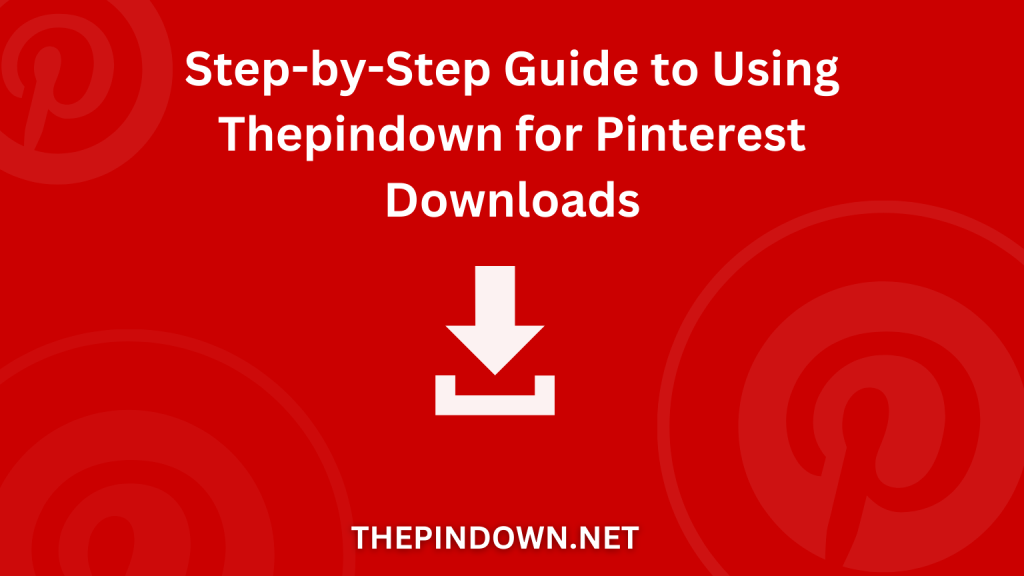Pinterest is a fantastic platform for finding and sharing visual content. Whether it’s a recipe, a DIY project, or a beautiful landscape photo, sometimes you want to save these images and videos for offline use. In this article, we will provide a detailed, step-by-step guide on how to use Thepindown to download Pinterest videos, GIFs, and images.
Getting Started with Thepindown
- Visit Thepindown Website
- Open your web browser and go to Thepindown.
- Copy the URL of the Pinterest Content
- Navigate to Pinterest and find the video, GIF, or image you want to download.
- Click on the content to open it fully.
- Copy the URL from the address bar.
- Paste the URL into Thepindown
- Go back to Thepindown.
- Paste the copied URL into the search bar on the homepage.
- Download the Content
- Click the download button.
- Select the format and quality you prefer.
- The content will be downloaded to your device.
Tips for Efficient Downloading
- High-Quality Downloads: Always choose the highest quality available to ensure the best viewing experience.
- Organize Your Downloads: Create folders on your device to categorize and store your downloads for easy access.
Using Thepindown on Mobile
- Open Pinterest on Mobile
- Use the Pinterest app or a mobile browser to find the content you want to download.
- Copy the URL
- Tap on the content and copy the URL.
- Visit Thepindown on Mobile Browser
- Open your mobile browser and go to Thepindown.
- Paste and Download
- Paste the URL into the search bar and download the content as you would on a desktop.
Legal Considerations
- Personal Use: Downloading content for personal use is generally acceptable. However, always respect the content creator’s rights.
- Commercial Use: If you plan to use the downloaded content for commercial purposes, ensure you have the proper permissions.
Benefits of Using Thepindown
- User-Friendly: The interface is straightforward, making it easy for anyone to use.
- No Ads: Enjoy a seamless experience without annoying ads.
- Supports Multiple Formats: Download videos, GIFs, and images in various formats and qualities.
Using Thepindown is an excellent way to save your favorite Pinterest content for offline use. Whether you’re downloading for personal enjoyment or to keep a collection of inspirational ideas, Thepindown offers a simple, efficient solution. Follow this step-by-step guide to start downloading today!